
Teams & Groups Management
We’ve introduced Teams as the new foundation for access control and making workspace management clearer, more scalable, and more secure.-
Three Team Types:
- Company Team: Automatically includes all company members
- Private Team: Personal team for each user’s private workspace
- Custom Team: Manually created teams for departments, projects, or groups
- 🔄 Team-Based Access Model: Users now access workspaces through team membership instead of direct assignment — enabling better governance at scale.
- 🧩 Assign Workspaces to Teams: Admins can assign workspaces to entire teams, ensuring consistent access control across user groups.
- 📄 Document Manager Role: Users with the Document Manager role can upload and delete documents in any workspace they have access to — whether through team membership or direct assignment.
- 🔒 Enhanced Private Workspace Controls: Private workspaces remain strictly personal with automatic team management.
-
👥 Streamlined Permissions: Simplified team member management with “Member” as the default role for clarity.
Chat Experience
- 🗂️ Unified Workspace Labels: Personal and company workspaces now share a consistent label structure.
- 🧭 Improved Session Handling:
- “New Chat” now starts a clean session — no more unwanted document carry-over.
- All previously attached documents are now properly recognized as toolcall attachments.
- ⚙️ Admin Controls: Added a toggle to enable/disable the “Share” option in chat responses.
- 🔡 Chat Input Enhancements: Input box auto-resizes with your text for a fluid writing experience.
- 💾 Error Resilience: Clear, user-friendly error messages now appear when the backend is temporarily unavailable.
- 📜 Session Sidebar Improvements: Removed session icons and history when the navbar is collapsed.
- 🗃️ Workspace Sorting: Custom workspaces are now listed alphabetically.
- 💬 ChatFlow V2 (Beta):
- Introduced multi-tool Agent mode.
- Sessions can now be searched, renamed, or archived directly from the sidebar.
- Implemented drag & drop and copy-paste of documents.
- Added suggested follow-up questions and scoping to specific workspaces.
- Reimplemented V1’s admin invisibility mechanism for sessions and documents.
- Selecting a document from the Documents page no longer auto-scopes the new chat.
- Added the ability to select different models directly in the chat interface.
- Clickable URLs now appear in model responses.
- MCP servers are now separated in a dedicated section of the tool dropdown.
📚 Knowledge
- 🧹 Model Type Cleanup: Simplified and standardized model parsing types.
- 🔄 Knowledge Graph Tasks: Major orchestration refactor for improved reliability and performance.
🛠️ Admin & System
This release brings significant security, observability, and compliance updates.- 🧮 MLRequest Maintenance:
- Fixed MLRequest admin page.
- Added regular background job to clean up old MLRequests.
- ⚠️ User Activation Guardrails: Prevent activation of expired accounts with clear error messages.
- 🧑💼 SSO Management: Fixed an issue preventing SysAdmin/DPO Admins from deleting SSO users.
- 📊 Audit Logs:
- Hidden logs remain hidden in Excel exports, respecting data segregation.
- Fixed export errors (503) and ensured company-level filtering for DPO exports.
- 🔧 API Key Expiration: Added configuration options to set default expiration at both instance and company levels.
- 🏗️ Company Admin Page: Complete reorganization for better clarity and efficiency.
- 🔍 Fix MCP failure with Mintlify.
- ⚙️ Observability: Added monitor_celery for enhanced visibility into Django and Celery logs.
⚙️ API & Documentation
- 🧾 Endpoint Coverage Completed:
- Added full documentation for Files, ChatFlow, AI Model, and FileSearch endpoints. Completed Feedbacks endpoints description.
- 🔐 Security Enforcement: The system now prevents cross-company document uploads via unauthorized API keys.
- 📡 Proxy Documentation: Updated “Using the Paradigm API through a Proxy in Python” (FR/EN) to remove OpenAI SDK dependency.
- 🗂️ DocSearch API: Added an option to bypass query reformulation.
- 🧰 OpenAPI: Fixed multiple warnings and validation errors for cleaner developer experience.
- 📄 Review of “Get the list of uploaded documents” (FR/EN) to align with new SDK-free structure.
🧠 New Models
- 🧭 Alfred Sovereign 5 (LLM): Introducing the newest generation of our flagship model — faster, smarter, and fully sovereign.
- 🖋️ LightOnOCR: New OCR engine with improved parsing accuracy and multilingual support.
🐛 Other Fixes
- Fixed minor UI inconsistencies across modals and permission menus.
- General stability, performance, and accessibility improvements throughout the platform.

New Features
Automatic Tool Routing Improvement
Tool routing modification for an even more relevant tool choice for each query when documents are attached.DocAnalysis Performance Improvement
Direct document manipulation for extraction, synthesis or summary is easier, faster and more reliable.Arabic Language Support
The user interface now fully supports Arabic, including RTL layout, menus, and labels.Custom Digital Adoption Platform Tag
System administrators can now insert a tag at the tenant level without requiring access. DocumentationStructured Output for RAG API Endpoint
The document search endpoint has been updated to allow specifying instructions for answer formatting and structured output, including JSON and Regular Expression constraints. DocumentationImprovements
Chat Interface
- Chat Tools Menu Redesign: More compact, intuitive and visually consistent.
- Document Preview from Chat: Documents attached above the input box are now clickable to display a preview.
- Analytics Page Removal: Removal of the Analytics page in favor of a comprehensive set of API endpoints allowing clients to build their own integrated dashboards. Documentation
- Share Button Improvement: The share functionality now copies only the response content, without including the URL
- Traffic Overload Information Banner: An information banner now displays in case of traffic overload to inform users.
- Session Expiration Improvement: Users are now automatically redirected to the login page with an explicit message when their session expires
- Web Sources Security Improvement: Links to web sources no longer open URLs directly. A click now displays a warning popup inviting the user to verify the URL and offering the ability to copy it.
- Password Creation: Improved validation and error messages.
Admin
- MLRequest Admin Page: Improved performance and eliminated access errors.
- Workspace Deletion: Deleting a workspace automatically removes associated collections and documents.
- Ephemeral Mode: Addition of a tenant-level setting allowing system admins to globally disable ephemeral mode for all companies
- Support and Debug Improvements: Several improvements have been made to the admin interface to facilitate diagnosis and accelerate problem resolution:
- Parser Visibility: The parser used for each document is now directly displayed in the session detail page.
- Session Detail Page: Content reorganized for better readability and more efficient support responsiveness.
Fixes and Security Enhancements
- Icons Integration: Interface icons are now integrated directly into the application rather than loaded via external Iconify servers, eliminating external calls.
- ML Logs Isolation Improvement: Strengthened record isolation for better data segmentation.
- Audit Logs Export Optimization: Switched to asynchronous export with temporary download links to avoid 503 errors on large volumes.
- API Authentication Consistency: Fixed inconsistent authentication behavior across JSON endpoints.
Documentation
- Full Product & API Documentation migrated to a new, centralized documentation platform.
- Paradigm Academy redesigned with interactive learning modules.
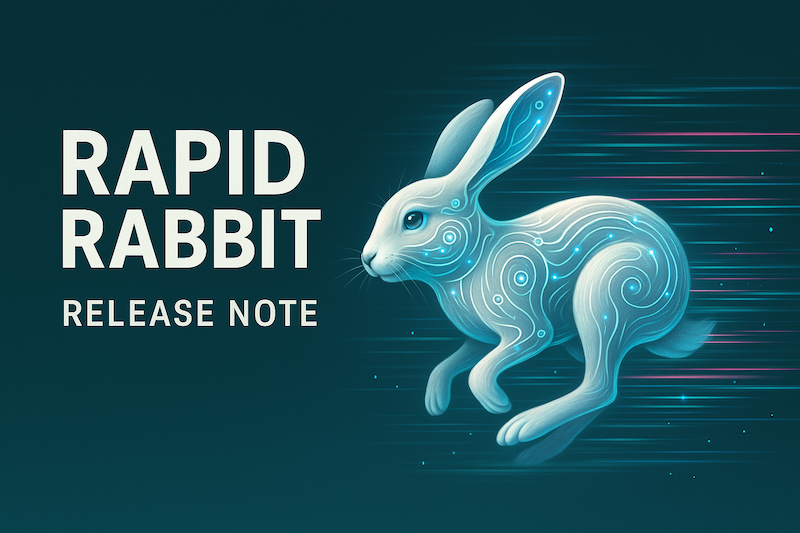
New Features
Temporary Access Requests for Anonymized Documents & Sessions
Support can now request temporary access to anonymized documents or sessions for debugging.- A Request Access button is available in the admin interface.
- Data owners are notified by email and must approve the request.
- If approved, the document/session is de-anonymized for a defined time (e.g., 48 hours).
- Access automatically expires and the content is re-anonymized, with optional reminders before expiry.
Workspace-Level Scoping for Search
You can now scope your assistants and searches to workspaces, rather than selecting documents.- In the chatbox, a new workspace scoping button lets you quickly restrict searches and answers to specific workspaces.
Automatic Document and Workspace Summaries
Every newly uploaded document is now automatically summarized asynchronously.- Summaries are visible in the document/workspaces list.
- This feature improves search quality and model responses.
- Workspaces summaries also give you an overview of each workspace content at a glance.
Enhanced Document List with Filtering & Columns
The document list has been redesigned for greater flexibility:- Filter by owner and status.
- Customize which columns are displayed (document name, owner, upload date, usage count).
- Use the sidebar to filter by workspace name.
Work with Selected Document(s)
From the document list, users can now select one or multiple documents and click the “Explore Selected Document(s)” button.- Opens a new chat session preloaded with the chosen documents.
- Allows users to directly ask questions, explore content, or analyze the selected material.
- Simplifies the workflow from document selection to conversational exploration.
Complete UX Redesign for Document Import & Selection
The file upload and selection flow has been completely rebuilt for a smoother experience:- Drag & drop files, paste from clipboard, or select via the paperclip button.
- Upload progress is displayed directly in the chatbox, with file previews.
- The send button is disabled until all files are processed.
- Click on files to view details in a side drawer.
- Attach existing files seamlessly from the same interface.
Company-Level Auto-Tagging of Documents
A new asynchronous tagging mechanism runs during off-peak hours:- Company admin scan give a list of tags and their description
- The system flags your documents according to their content and these descriptions.
- This is configurable at Company level.
Suggested Follow-Up Questions Based on Source Documents
When you ask a question and the model uses documents to generate the response, Paradigm now suggests relevant follow-up questions based on those documents.- Suggestions appear under the model’s answer.
- They are tailored to the specific content of the documents.
- This helps users dig deeper, uncover additional insights, and improve knowledge exploration.
Improvements
- Longer Pre-Prompt Instructions: Increased character limit from 500 → 1,500 for user chat instructions.
- Faster /documents Endpoint: Reduced page load time for a smoother user experience.
- Audit Logging for Permission Changes: Expanded logging for user role and permission updates, improving security and accountability.
- Chat Response Exports: “Session UID” and “Chat Type” fields now populate correctly.
- Clickable Cards in Attach Files Modal: Entire cards are now selectable, not just checkboxes.
Refactored /api/v1/user/profile/:- Returns
404instead of403for unauthenticated users. - Endpoint usage at login step reviewed for better design.
- Switched to
POSTto avoid caching issues. - Improved Forgot Password Flow: Email addresses are no longer visible in reset URLs; replaced with hashed IDs for privacy.
- Cancel Long-Running Document Analysis: Users can now stop document analysis tasks that take too long.
Bug Fixes
- Chat Session Display for Company Admin + DPO: Fixed missing chat messages when accessing workspaces, aligning behavior with System Admins.
- Legal Document Link: Terms and Conditions link now redirects correctly instead of showing a 404.
- Duplicate New Chat Entry: Fixed duplicated session entries when starting a new chat with no existing sessions in the current period.
- Select All / Deselect All Behavior: Now correctly applies to the full document list in the file selector.
- Theme Visibility Restriction: Themes are now visible only within a client’s infrastructure, ensuring proper isolation across instances.
- Log Retention Period Days: Fix Log retention period update to delete logs in accordance.
- Inconsistent User Role Verification in Admin Console: Fix to make user role permission displayed in the admin console are now consistent across different accounts.
- Error 500 When Accessing/Editing Company Theme in Production: Fix to access or edit the company theme through the admin console.
- Incorrect User List Display When Adding a Workspace: The system now displays only the users belonging to the company where the Workspace is being created.
- Password creation general error message: The backend now sends appropriate error messages if password rules are not followed when creating a new user.
1. Document Handling Enhancements
🌐 Web Scraping Datasource (Beta)
Users can now ingest website content as a structured knowledge source. Core features include:- Intelligent crawling and markdown extraction.
- Configurable by users via URL input and webpage specific parameters.
- Detect and retrieve linked files of supported filetypes.
- All extracted content is ingested for availability across tools in the platform.
📄 HTML, XHTML, TXT Format Support
Uploading.html, .xhtml, .txt documents is now fully supported. This resolves previous compatibility gaps, especially for legacy or low-footprint document pipelines.- Error handling for unsupported formats has been improved.
- Datasources automatically syncs new format type
🧠 Smart Parsing
Document ingestion now automatically selects the optimal parser based on file type. This provides better extraction results while reducing manual intervention..pdf,.docxdefault to legacy parser with fallback logic..html,.pptx,.png,.jpg,.jpeguse specialized vision-based parsers..md,.csv,.xlsxrouted through dedicated text pipelines.- Behavior is configurable for benchmarking or debugging.
2. Privacy and Confidential Sessions
🔒 Ephemeral Mode — Full Session Privacy
A new “Ephemeral Mode” allows users to start private sessions where no user inputs, document links, or feedback are stored. This is ideal for sensitive or exploratory conversations.- Ephemeral Mode can be toggled at company level by system admins.
- When enabled: Sessions & Documents are not persisted or visible to admins.
- Sessions are automatically deleted after 15 minutes of inactivity.
3. Additional Improvements
- Bug reporting UX has been improved:
- Comments are now mandatory.
- Users can optionally preview and share associated documents.
- Flags are hidden when in Private Mode.
- Chat sessions can now visually indicate long-running background tasks in the UI.
- A disclaimer (“Alfred may make mistakes”) is now permanently shown below the chat input for transparency.
4. Alfred 4.2: Visual Language Model (VLM)
🧠 Alfred Goes Multimodal Version 4.2 of Alfred introduces a major upgrade: it is now a Visual Language Model (VLM). This means it can interpret visual elements within documents—significantly improving its understanding of complex, hybrid formats.Key Highlights:
- 🖼️ Smart interpretation of embedded images: photos, diagrams, charts.
- 📊 Improved analysis of tables and visually structured data.
- 🧭 Enhanced contextual comprehension for documents mixing text and visuals.
- 🛠️ Fully integrated into the automatic parser selection system (see Section 1.3).
1. Major Product Updates
🔧 Tools & Platform
- Data Analysis Tool An initial implementation is now available for customers with self-hosted deployments that will allow codegen/codeexecution tool to manipulate .csv and .xlsx file to output analysis and visualizations.
- New front library No, your eyes are not deceiving you: a new front library has been introduced for more consistent, modern UI components across the platform.
- SCIM & Auth Optimization
- SQL requests to
auth_groupsignificantly reduced. SocialAccountmodel is now shown inline in the admin for better SSO debugging.- DPO Document Access Control DPOs now only see documents within their workspace memberships, reinforcing data access boundaries. (more info)
- Security & API Improvements
- Secure storage of
APIKeyfor MLModel objects. - Added
ensure_ascii=Falseto MLRequest JSON storage. - Removed unused
prompt_templatefields from storage schema.
🧠 Knowledge & Document Handling
- Improved Document Ingestion Pipeline Faster VLM-based parsers and sturdier task management are now available for smoother ad more resilient ingestion workflows.
- Frontend Upload refactoring Users can now upload larger batches of documents through the UI, improving bulk operations.
- Document Deletion Performance UI-triggered document deletions have been optimized to prevent long waits and improve UX.
🔍 Search, Chat & UX Enhancements
- Sticky Tool & Document Selections Tool and document selections now persist during the same chat session (until you start a new chat. This improves workflow continuity and reduces repetitive setup steps.
- Improved Company Instructions UX Admin users configuring company chat instructions now see helpful examples for tone, language, and model behavior to guide customization.
- Better Error Feedback in Chat Generic
[ERROR]messages are now replaced by clearer, user-friendly explanations for improved transparency and UX. - Chat Admin Enhancements
- Links to
ChatResponseobjects are now embedded inResponseFeedbackadmin views. ChatResponseFlagviews include direct links to relatedMLRequestobjects for better traceability.- Analytics Page Fix Feedback bales (positive/negative) are no longer clickable, avoiding confusion with unrelated categories.
- Chat: Document Selection Scroll Fix Infinite scroll in the document modal now works even at high resolutions with no initial scrollbar.
🛠 Admin & Backend Improvements
- Admin Pagination & Display Enhancements
- Pagination added to document chunks.
- Improved labeling for parsers and overlapping spans.
- Download Support for ML Requests Selected MLRequests and their associated media can now be exported directly from the admin.
- Default Theme Restriction Fix Users with high-level roles (e.g., Sys Admin, DPO Admin) can now correctly set a default theme without being blocked by “Only Admin” errors.
2. Performance & Optimization
- MLRequest Search & Filtering Backend optimization to improve responsiveness when filtering and searching in the MLRequest list.
- API Group Migration Bug Fix Addressed a critical failure in database migration 83/84 caused by outdated foreign key references to deprecated user groups.
- User Anonymization SocialAccount records are now correctly deleted when anonymizing a user, improving compliance.
- Database Cleanup Dependencies between Django permissions and the underlying DB have been decoupled to simplify role management.
3. Bug Fixes
- Theme Management Resolved restriction preventing theme updates from high-privileged users.
- Firefox Document Viewer Issue Fixed document visualization issues reported on Firefox 115.4.0esr (64-bit), aligning behavior with Chrome and Edge.
- Forgotten Password UX Empty email submissions on the reset password page now show appropriate error messages, avoiding ugly fallback forms.
- Admin Feedback Navigation Response Feedback objects in the admin now support direct linking to related content, streamlining moderation.
1. Major Product Updates
Knowledge
- SharePoint Datasource Integration – Workspaces in Paradigm can now be connected directly to SharePoint Sites to leverage stored organizational knowledge. All content supported by Paradigm is then available for Augmented Search and direct usage in the platform.
- As a tech preview, text-heavy
.xlsxand.csvfiles content is parsed and available for Augmented Search
Parsing
- Iteration on parsers are available to both broader and faster parsing
- Parser choice at upload in the API
- Parser choice at upload in the application
Content Sharing & Chat Enhancements
- Enhanced Content Sharing Capabilities: Users can now directly share generated content through email, Slack, Teams, LinkedIn, and Twitter via a new share icon on each model response. This allows for seamless content reuse and review before publication.
- Chat Feedback Flexibility: Users can now undo or modify previously submitted feedback (like/dislike) on model responses, improving transparency and usability.
- Improved Chat Flag Modal: The flag response interface has been streamlined:
- Chat UID has been removed.
- Instead of the last response, a copyable summary including relevant session details is shown.
- Unnecessary instructions have been removed for a cleaner UI.
- Chat Response Metadata: Added “Model Used” and “Document Name” fields in both Chat Response List and Detail pages, with export support for audits and quality reviews.
- Offline Tool Support: Tools like WebSearch have been adapted for offline mode, ensuring stream continuity and reducing dependency on external services.
Tools & Infrastructure
- Improved Tool Routing: Tool routing was improved resulting in better automated tool selection based on user’s query intent and attached filetype
- Frontend: New PDF Viewer: The redesigned viewer for PDF documents is now also available on the Documents Page, enhancing browsing and readability.
Administrative Improvements & Controls
- Accessibility Report Link in Admin Help: Admins can now add a link to the platform’s accessibility report in the Help section, improving transparency and compliance.
- Bring Back Feedback Admin Page: The previously hidden admin interface for user feedback has been restored.
- User ID Display in Profile: Users can now view and copy their unique User ID in the Profile section.
- SCIM Support Expansion: Admins can now handle SCIM-based:
- User creation
- User deactivation
- Anonymization and modification
- Expiration-based user deactivation
- Usage API Enhancements:
- Copy Action Tracking: Monitor how often content is copied by users.
- Like/Dislike Tracking: Daily tracking of user feedback on responses.
- Most Used Documents: Retrieve the most accessed documents per day.
- Company DPO Features:
- Company DPOs now have view access to company-level data.
- Data exports include the model used and associated document names.
- User and Workspace Management Improvements:
- Alphabetized lists and search functionality when assigning users to workspaces or vice versa.
- Workspace count and user count displayed on relevant admin views.
- Document Source Linking: When a document comes from a datasource, users can now access both the Paradigm-rendered version and the original source document link directly.
Security, API & Backend Enhancements
- Company Document Segmentation (Security Fix): Documents are now stored in company-isolated directories to reduce security risk surface.
- Chatflow API Public Exposure: The previously private Chatflow endpoint is now publicly accessible and fully documented (including test coverage for all tool configurations).
- Datasource Actionable Links: Answers based on synced documents now link directly to the external datasource document, when available.
- Tools Descriptions Rework: All tool descriptions have been revised for clarity and enhanced retrieval relevance, based on internal validation.
- Scalability and performance Improvements: Internal components configurations have been updated and optimized.
2. Bug Fixes
- Office docs upload stability: Fixed a bug causing some
.pptxor.docxfiles to fail during import. - Tool List Scroll Bug: Resolved an issue that prevented scrolling in long tool lists.
- Legal Document Popup Fix: Ensured that required legal acceptance popups trigger correctly for all PDF types.
- Response Feedback Admin Improvements: Admins can now click through from feedback entries to the associated Chat Response, improving traceability.
🏋️ Major Product Updates
Document Processing & Retrieval Enhancements
- Image Analysis in chat: Users can now upload and interact with .jpg and .png images within a chat session, enabling AI-driven analysis and task execution based on visual elements.
- Improved document parsing and embedding: Ensures clearer references in AI-generated responses.
- Optimized document chunking methods to refine Retrieval-Augmented Generation (RAG) precision.
API & Data Management Enhancements
- Vision Search API: Our Vision RAG Tool, released in Beta earlier this year, is now available through the API
- Image Analysis API: The image analysis tool is now available through the API, allowing for quick and easy automation use cases needing this capability
- Bulk Documents Upload: Introduces batch file uploading with async parsing and progress tracking for efficient large-scale document management.
- DELETE /api/v2/files Fix: Resolved an issue where deleted files were not fully removed from storage.
- Company Management API: New endpoints for creating, modifying, and retrieving company data.
- Storage Management Improvements: Storage limits are now measured in megabytes (MB) instead of gigabytes (GB), allowing more granular control.
- Usage API - Active Users: Admins can now export a list of all active users to monitor platform engagement.
- Usage API - Chat Sessions: Tracks the number of chat sessions created per day and their average duration for better insights into user behavior.
- Usage API - Tool Usage: Monitors the frequency of each tool’s usage per day to understand feature adoption trends.
- Usage API - Like/Dislike Metrics: Allows admins to track user feedback volume.
- Usage API - Copy Action Tracking: Enables monitoring of how often users copy model-generated responses.
Chat & User Experience Improvements
- Updated chat warning system: The notification for long chat sessions now appears after 15 questions.
- Session list auto-refresh: Now updates in real-time when starting a new session.
- LaTeX Support for Mathematical Formulas: Improved chat response readability for mathematical expressions using LaTeX rendering.
- Chat Tools UI Update: Icons now dynamically represent their respective functions (e.g., 📚 for document search, 🌐 for web search) to enhance clarity.
- No Tool Mode: Users can now opt to disable tool assistance, forcing responses to be generated exclusively by the model.
- Persistent Tool Selection: The selected tool remains active throughout a session.
- Bulk Remove Attachments: Users can now remove all attached documents in chat with a single action.
- PDF Viewer Redesign: The document viewer experience in chat has been rethought for better navigation.
- Refined Like/Dislike & Copy Actions: These actions now appear only when hovering over the dedicated section, ensuring a cleaner interface.
- Tool DocAnalysis UI Update: The inline document analysis viewer now opens automatically when a result is received.
Security, GDPR & Access Control Updates
- Restricted API Section Visibility: Unauthorized users no longer have access to API-related settings.
- Fixed Unauthorized Delete Options: Prevents non-admin users from selecting delete actions in the multi-action menu.
- Company Document Segmentation: Improved security by ensuring that company documents are stored in isolated directories, reducing exposure in case of vulnerabilities.
- User Data Download: LightOn users can now download a complete record of their data stored in the system.
- DPO-Controlled Data Retention: Company DPOs can now configure data deletion policies after a set period.
- Accessibility Report Link: Admins can now configure and display a link to the accessibility report in the platform’s help section.
🐞 Bug Fixes
- Fixed Document Analyzer Output Issues: Ensures consistency across different sessions.
- Corrected Mobile UI Display Issues: Improved rendering for better user experience on smaller screens.
- Fixed Response Evaluation Buttons: Like/Dislike buttons now highlight correctly.
- Resolved Token Validation Issue: Fixes inconsistencies in the Terms & Conditions acceptance process.
- Fixed Email Authentication Case Sensitivity: Users can now log in regardless of email case variations.
- Session List Refresh Fix: The chat session list updates correctly when a new conversation starts.
- Language Setting Fix: Resolved an issue where the interface language sometimes did not match user preferences.
- Chat Loader Fix: The loading animation now stops immediately when a user cancels a response.

4 Main Product Updates
1. Visual Capabilities Integration (Beta state)
- Extended multimodal RAG capabilities to support images, charts, and diagrams for enhanced data analysis
- New Vision based parsing for txt RAG
- Added support for .pptx files with page-level highlighting
2. Simplified Chat Interface
Enhancements (5)- Redesigned interface to display essential information for improved usability
- More intuitive tool forcing UX
- Separated Assistant response generation from Chat name generation
- Source cards fully clickable with hover state
- Added warning message display for long chat sessions
- Fixed model selection dropdown menu visibility issue in mobile mode
- Resolved “like/dislike” button highlighting issue for response evaluation
- Fixed document analyzer output appending issue across different sessions
- Corrected long URL display issues in chat box
- Resolved left menu display issue in mobile mode
3. Enhanced API
New Features (4)- Users (CRUD) API:
- Enables administrators to programmatically manage users within companies
- Supports Create, Read, Update, and Delete operations
- Workspace (CRUD) API:
- Allows programmatic management of workspaces within companies
- Enables automated scaling for business unit asset repositories
- RAG API:
- Supports question-based queries with optional workspace/file scoping
- Returns relevant answers with source document tracing
- Usage API:
- Tracks total unique users connected within specific timeframes
- Monitors daily chat session creation by users
- Ensured API documentation sends requests to the correct host instance
4. User & Permissions Management
New Features (3)- Implemented fixed group hierarchy with three levels:
- Platform level
- Company level
- User level
- Isolated DPO user data at platform and company levels
- Created streamlined interface for role assignment with clear permission dependencies
- Added current user count display on company admin page
- Improved group page display with permission categorization
- Implemented user permission change confirmation system
- Fixed automatic user rights changes affecting doc manager permissions
- Implemented user capability restrictions
- Enhanced user deletion permissions for system admins
- Resolved SSO-related issues with email address changes
Additional Features
New Feature (1)- Introduced code execution capability in ALPHA restricted to LightOn Sovereign offer
- Added company deletion functionality for system administrators
- Implemented DPO email display in user profiles
- Improved performance of MLResponse database calls
- Enhanced session history loading for administrators
- Resolved email case sensitivity login issues
- Fixed MLModels “All” button functionality
- Corrected token validation for Terms & Conditions
Decommissioned Features
- Removed Task factory functionality
- Discontinued model comparison feature
- Removed legacy tool functionality from chat settings
- Simplified feedback system to basic like/dislike options
Deployment Specifications
- Provided deployment support package including:
- Frontend test form
- Test data set
- Implementation checklist
- Added configurable visual model feature (requires additional GPU)
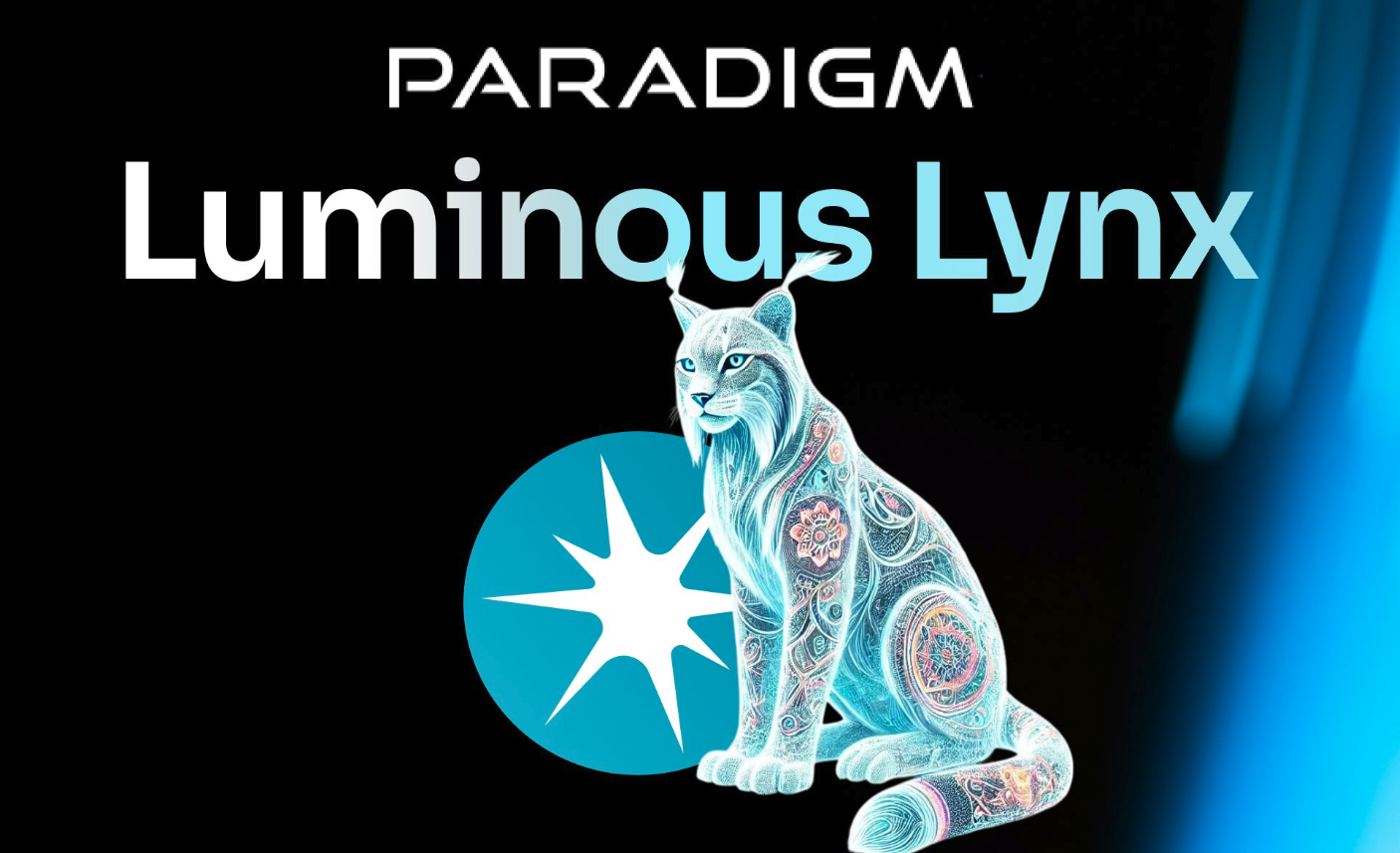
New Model: Introducing Alfred 4

- Supports hundreds of users with minimal resources
- Improved language matching for accurate responses
- Personalized answers based on user context
- Supports 32k tokens per request and delivers more context-rich answers
Agentic Behavior
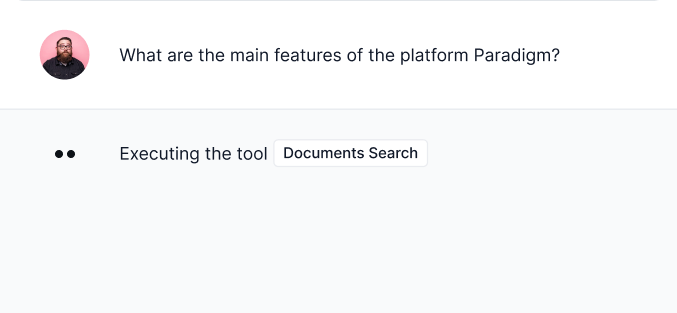
- Alfred 4 autonomously selects the best tool for the task
- Specify tools directly in queries (e.g., “search in my document what is Paradigm”)
- Rapid tool selection using keyboard shortcuts like ”/”
- Admins can control tool activation through the admin interface for greater flexibility
Chat Interface Enhancements
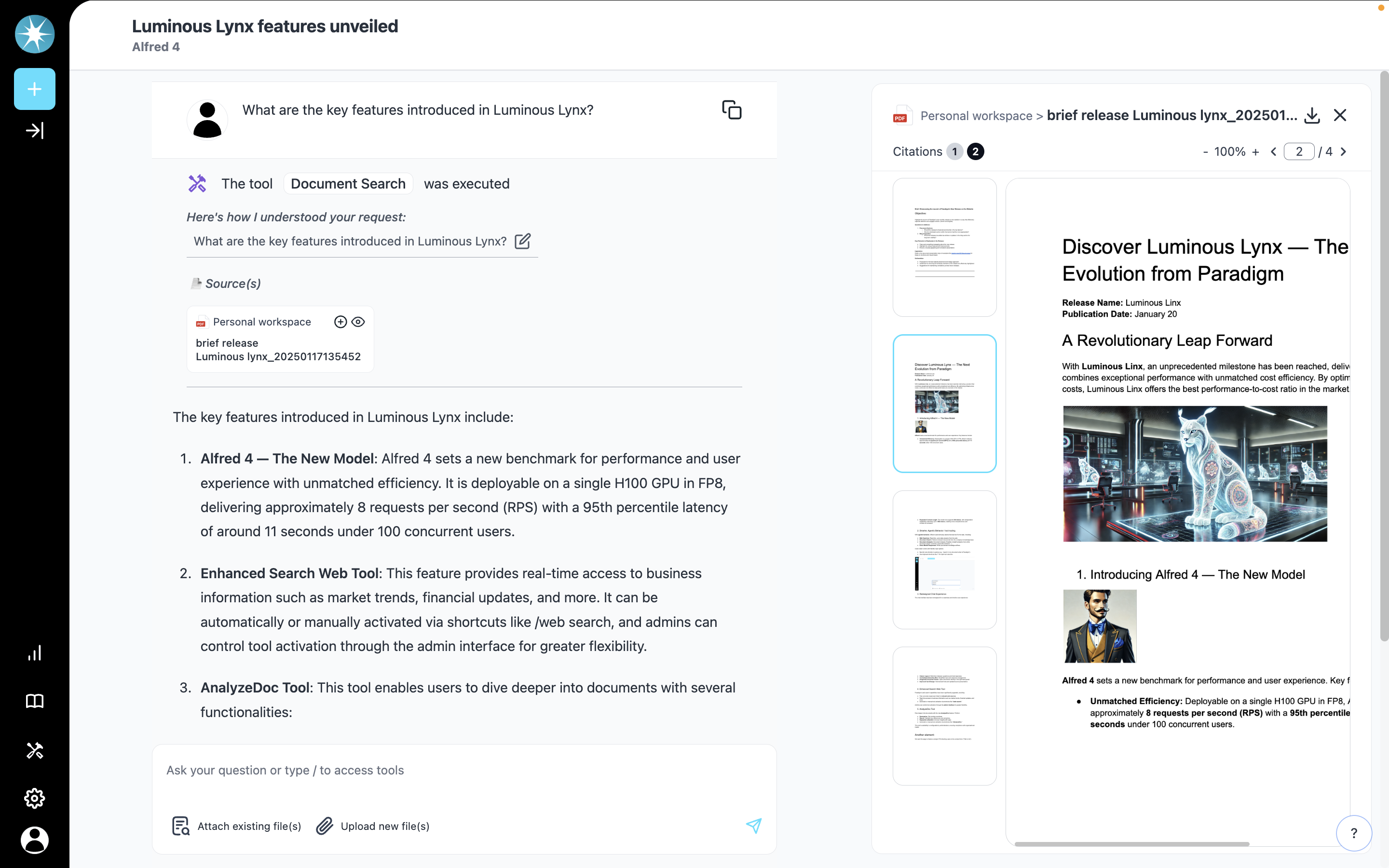
1. Improved Scrolling Management
Auto-scroll now pauses when users scroll up and resumes only when users return to the bottom. This allows seamless review of previous content while new content is generated.2. Search Document Preview
Document previews now appear in a right panel instead of a modal, providing a seamless and intuitive user experience.3. Question Reformulation Improvements
Enhanced question reformulation for tools like Search Doc, Web Search, and Doc Analysis ensures more precise and context-aware queries.4. Display and UI Fixes
- Improved display for bulleted and numbered lists, resolving previous line-break issues
- Clearer Layout: Distinction between questions and chat responses
- Centralized Interaction Box: Simplified input and response management
- Improved source Card Design: Harmonized fonts and updated source presentation
New Tools
Web Search Tool
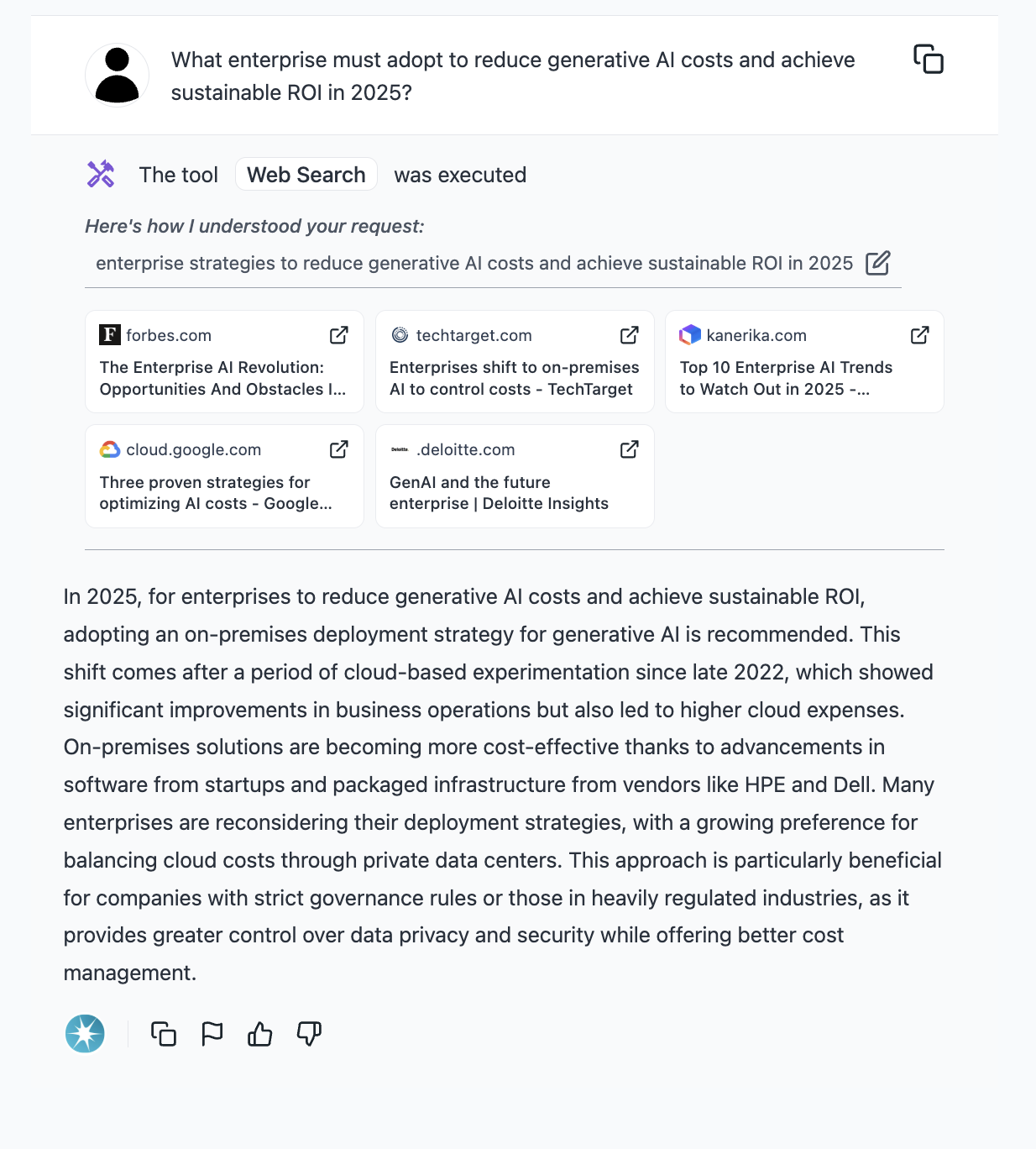
- Enhanced web search now delivers:
- Fast, accurate responses with links to relevant web sources
- Real-time access to market trends, financial updates, and other business-critical information
- Automatic or manual activation using shortcuts like “/web search”
- Admins can manage tool activation for enhanced flexibility
Doc Analysis Tool (Beta)

- Generate concise summaries/report for quick overviews
- Highlight key differences and similarities in documents
- Extract keywords for actionable insights
- Automatic or manual activation using shortcuts like “/AnalyseDoc”
Admin Controls
User Deletion: Admins can now delete one or multiple users from either the user list or detail page.Third-Party Tool Management: Admins can enable or disable third-party tools at the company level.Tool Management by Company: Tools can now be activated or deactivated per chat settings, offering company-specific configurations.Simplified User Upload Process
- Company details are no longer required in CSV uploads
- Clear error messages are displayed for invalid file formats
User Access Expiration
Administrators can specify an expiration date for user accounts during or after user creation.Performance Optimizations
Query Optimization: Faster loading for the “Document Extract” detail page, improving overall performance.Other Topics
1. Account Deletion
Users can now permanently delete their accounts and all associated data directly from their profile page.2. Document Name Update: Renaming a document now correctly updates the name displayed in chat.3. Session Security: Automatic logout after 24 hours (1,440 minutes) of inactivity ensures secure session termination.
🆕 New Features
- Dynamic Language Support for Authentication Page
- The authentication page now dynamically displays content in the browser’s preferred language or the user-defined language.
- Fallback support to English is added for unsupported languages, ensuring a seamless user experience.
- Forced Tool Execution in Chat
-
Users can now execute specific tools (e.g.,
/websearchor/documentsearch) via chat commands, offering greater control and flexibility in interactions.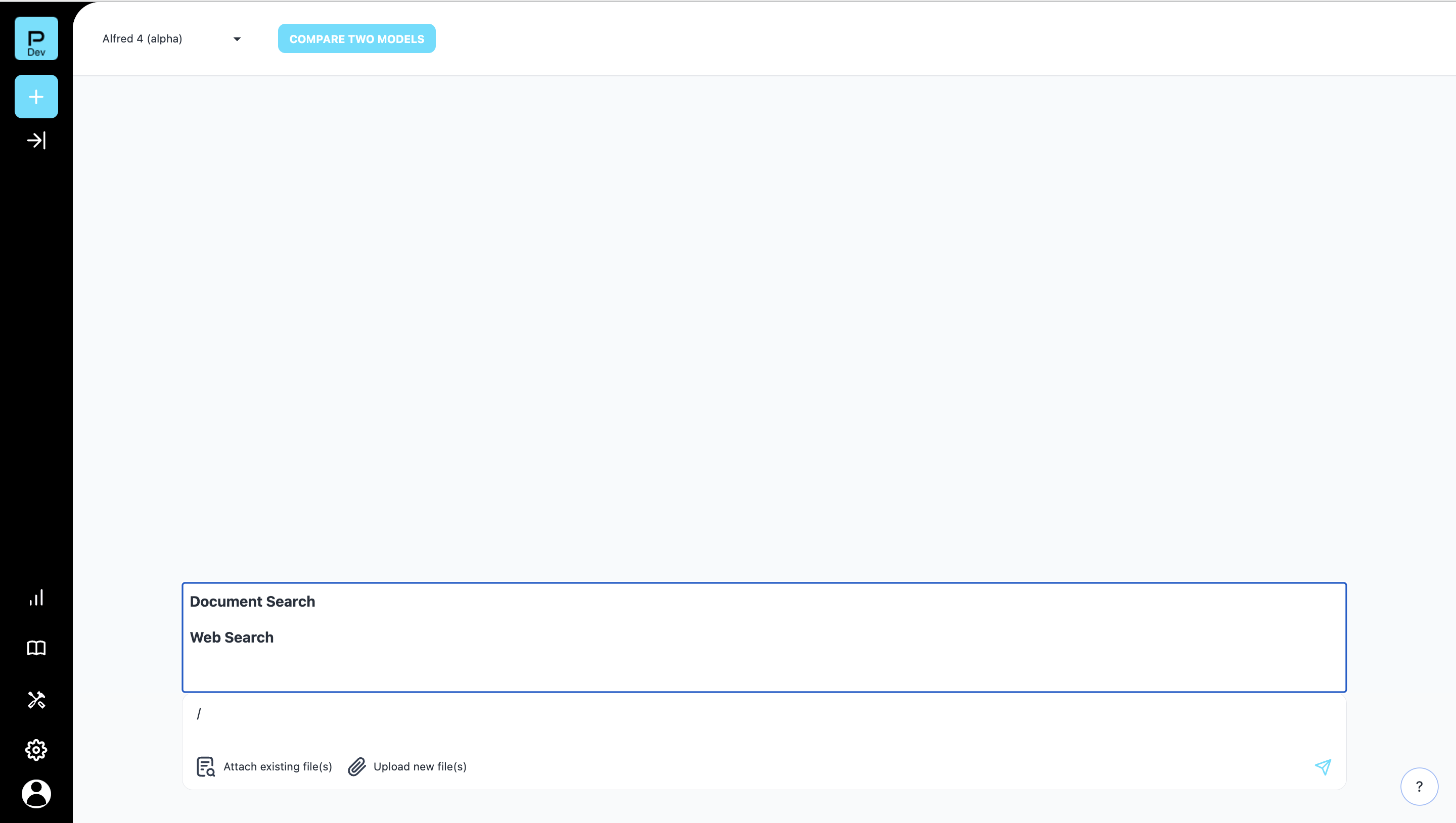
🏋️ Enhancements
- Improved Document Search Behavior
- When no documents are available in a company’s collection, a descriptive error message is displayed: “Hello! It looks like you haven’t added any documents yet. To start using the ‘Chat with Docs’ feature, please upload your first document.”
- This improvement avoids displaying system errors and provides actionable feedback.
- Admin Panel Simplification Project
- Standardized Permission Groups: Introduced clear, pre-defined roles to simplify user management.
- User List Enhancements: The admin panel now defaults to showing only active users, improving usability and reducing unnecessary clutter.
- User Page: Admins can now view and manage user workspace associations directly from the user detail page.
- API Key List: Enhanced filtering options for API keys, with active keys displayed by default for quicker monitoring.
- Document List: Added the workspace name as an attribute in the admin/document view for better document organization and management.
- Chat Response Export: Included the “Created At” field and the associated company name in export files, enhancing reporting capabilities.
- Legal Mentions Accessibility
- The ”?” button for accessing legal mentions is now consistently displayed on all pages, ensuring legal information is always accessible.
- Add German Language
- Added support for German as a language option for the Paradigm interface
🐞 Bug Fixes
- Chat Interface
- Fixed issues with document extracts not rendering during answer generation.
- Corrected mislabeled sessions in the left menu.
- Improved consistency in reformulation display across chat sessions.
- Session Management
- Resolved an issue where new sessions could not be created after reducing the left menu.
- Translation String Updates
- Automated detection and sanitization of translation strings is now integrated into Mission-Control.
- Websearch tool
- Fixed issue with the Websearch tool displaying a red error message during search operations
🔄 Deprecations
- User Group Creation & Custom Permissions
- Removed the ability for customers to create or modify custom user groups. Only LightOn-defined groups are now supported.
- Discontinued support for assigning custom permissions to individual users, simplifying permission management and reducing complexity.
- Company Owner Field
- Eliminated the “Company Owner” field across all forms to streamline data access and permissions.
- Regardless of their role or group, users now see only their own usage data in the dashboard reporting section.
Translation String Updates
| Key | Language | Value |
|---|---|---|
| chat.tools.failed1 | EN | The tool |
| chat.tools.failed1 | FR | L’outil |
| chat.tools.failed2 | EN | encountered an error |
| chat.tools.failed2 | FR | a rencontré une erreur |
| documents.public | EN | Public documents |
| documents.public | FR | Documents publics |
| task.creation.errorEmptyContextFields | EN | Please fill in all context fields |
| task.creation.errorEmptyContextFields | FR | Veuillez remplir tous les champs de contexte |
| task.creation.errorRequirement | EN | Please enter a requirement before continuing |
| task.creation.errorRequirement | FR | Veuillez saisir une exigence avant de continuer |
| chat.feedback.additionalDefaultText | EN | Share your specific thoughts about this response… |
| chat.feedback.additionalDefaultText | FR | Partagez vos impressions spécifiques sur cette réponse… |
| task.creation.errorSaving | EN | An error occurred while saving. Please try again. |
| task.creation.errorSaving | FR | Une erreur est survenue lors de l’enregistrement. Veuillez réessayer. |
| documents.search | EN | Search in documents |
| documents.search | FR | Rechercher dans les documents |

🆕 New Features
Visual Ingestion for Tables
A newly introduced visual ingestion system enables the parsing and retrieval of advanced tables, allowing them to be utilized in responses. This enhancement significantly expands the range of questions that Paradigm can address.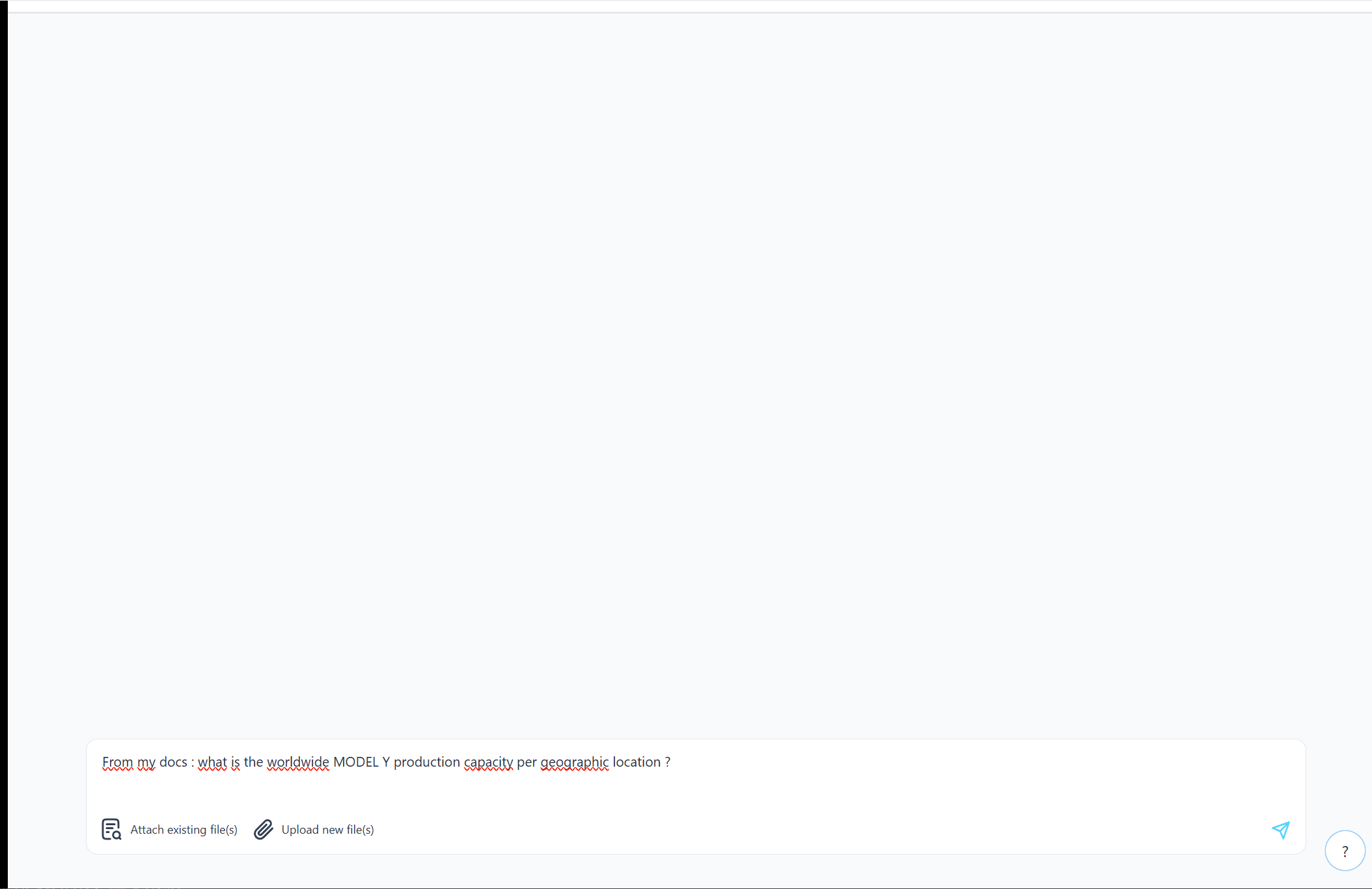
SSO Integration (SAML)
Allow enterprises to enable Single Sign-On (SSO) for their users and manage user deactivation.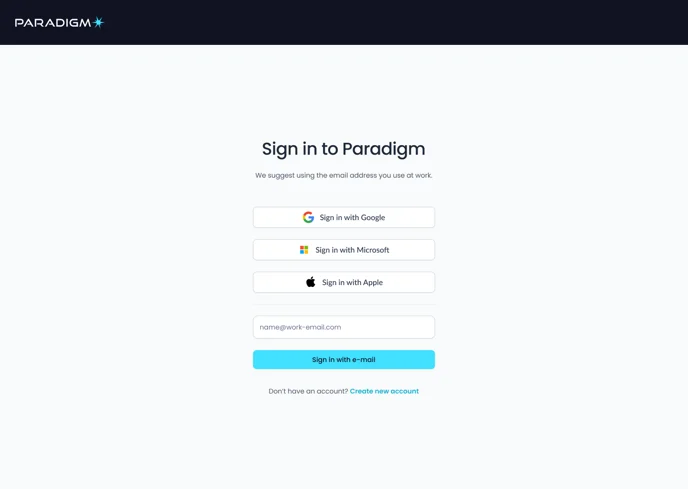
Document Understanding Evaluation
Inform users about document compatibility with embeddings, helping them assess if their document will function effectively with the system.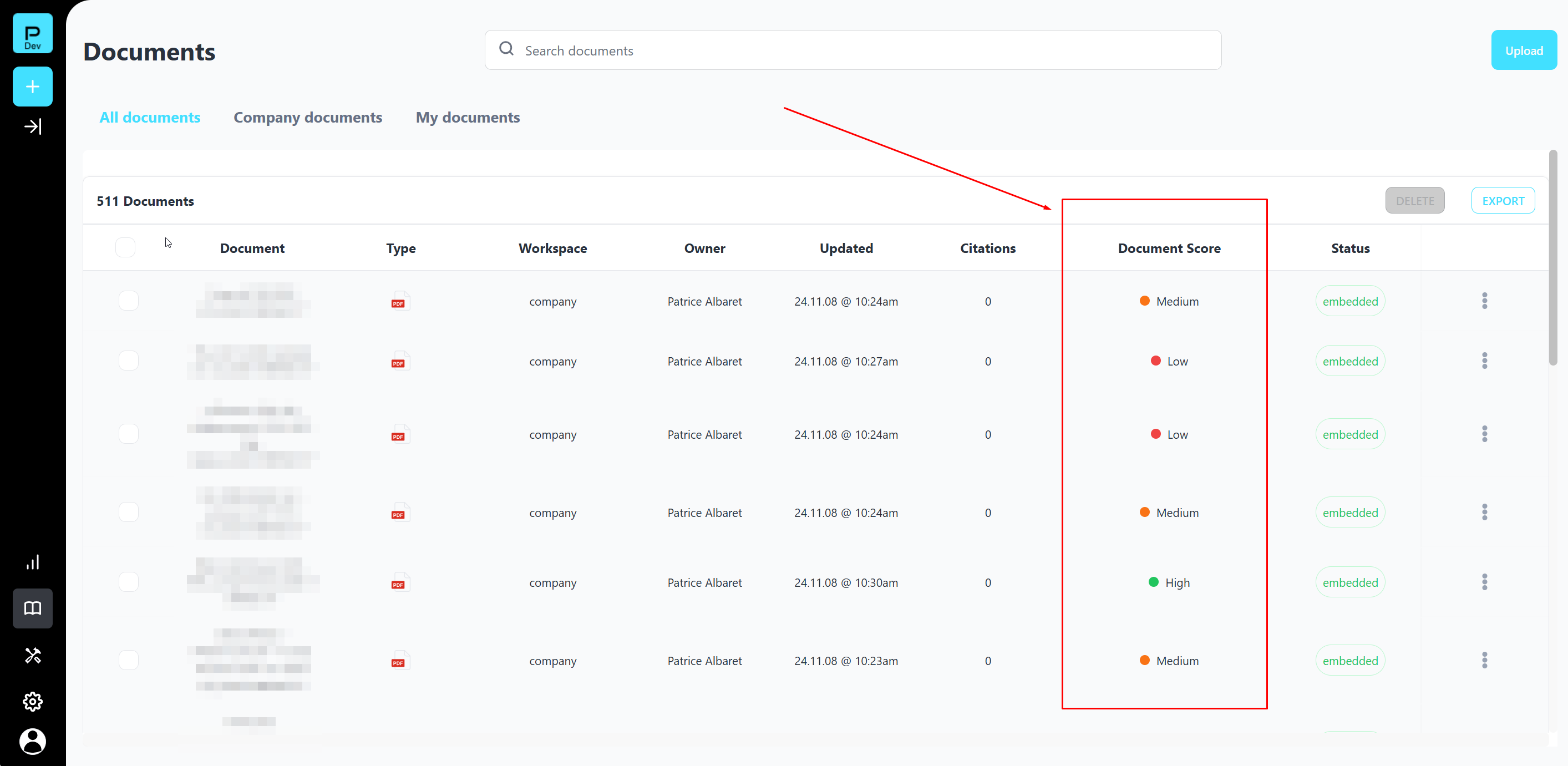
Websearch Tool (Beta)
Empower users to conduct internet searches seamlessly within the application, enhancing their access to information and resources.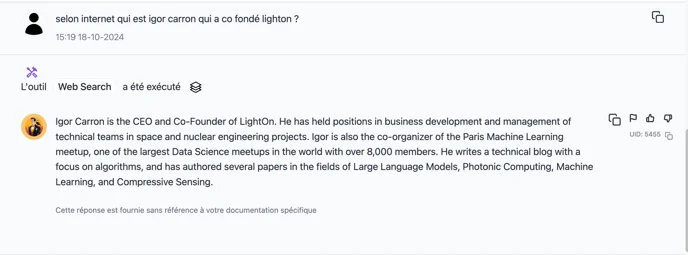
Set Default User Language
Enable administrators to specify a default language for new users during account creation, simplifying the user onboarding process.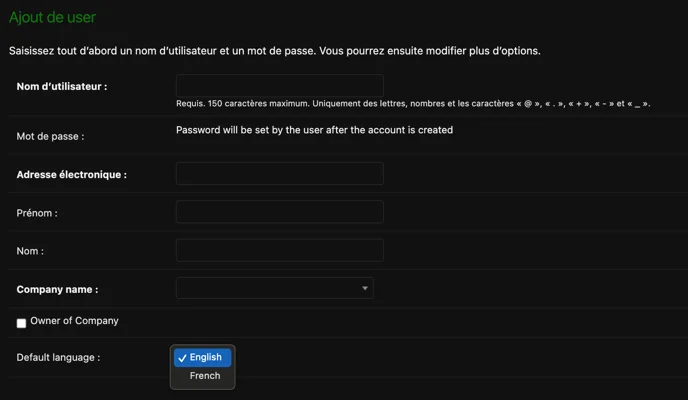
Display Current Application Version
Enable users to easily view the current version of the application, ensuring they stay informed about updates and enhancements.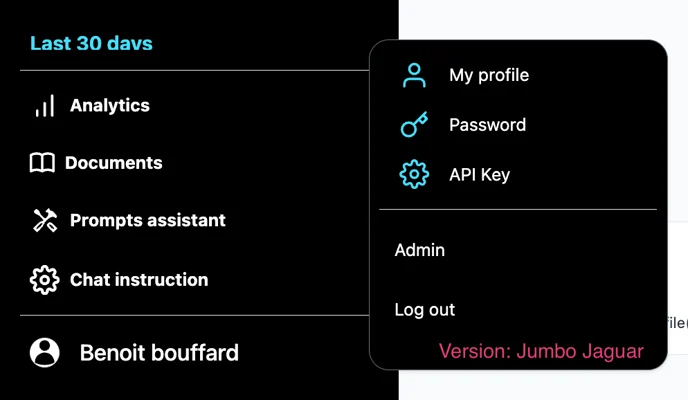
🏋️ Enhancements
Streamline User-Workspace Association
Simplify the association of multiple users with multiple workspaces during bulk import by allowing workspaces to be specified directly in the user injection process.More infoMulti-Select Document Deletion
Allow users to select and delete multiple documents simultaneously, improving document management efficiency.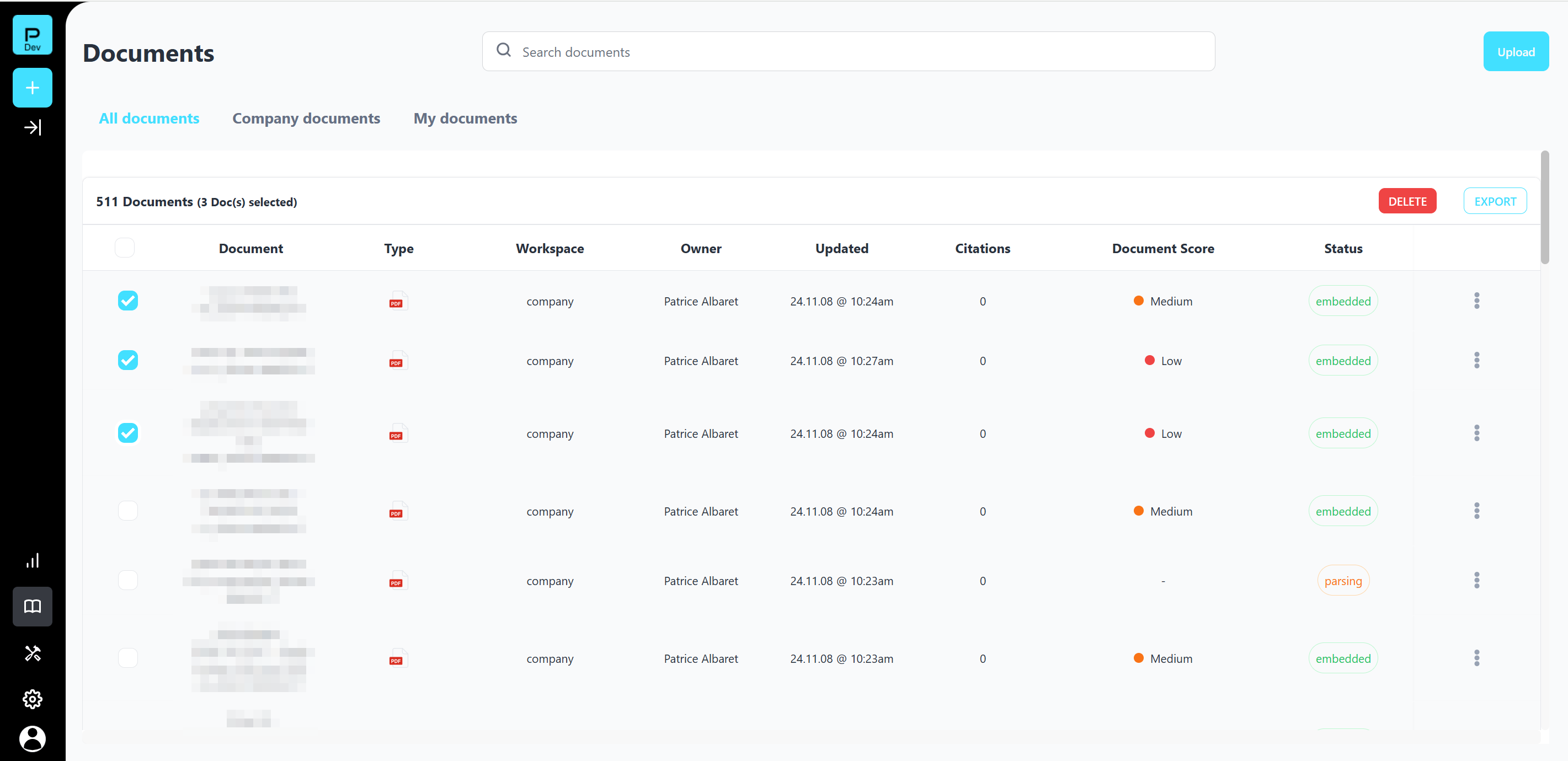
Enhanced User Journey for Agent (Beta)
Improve agent response displays, allowing users to refine questions and view source documents before seeing final answers.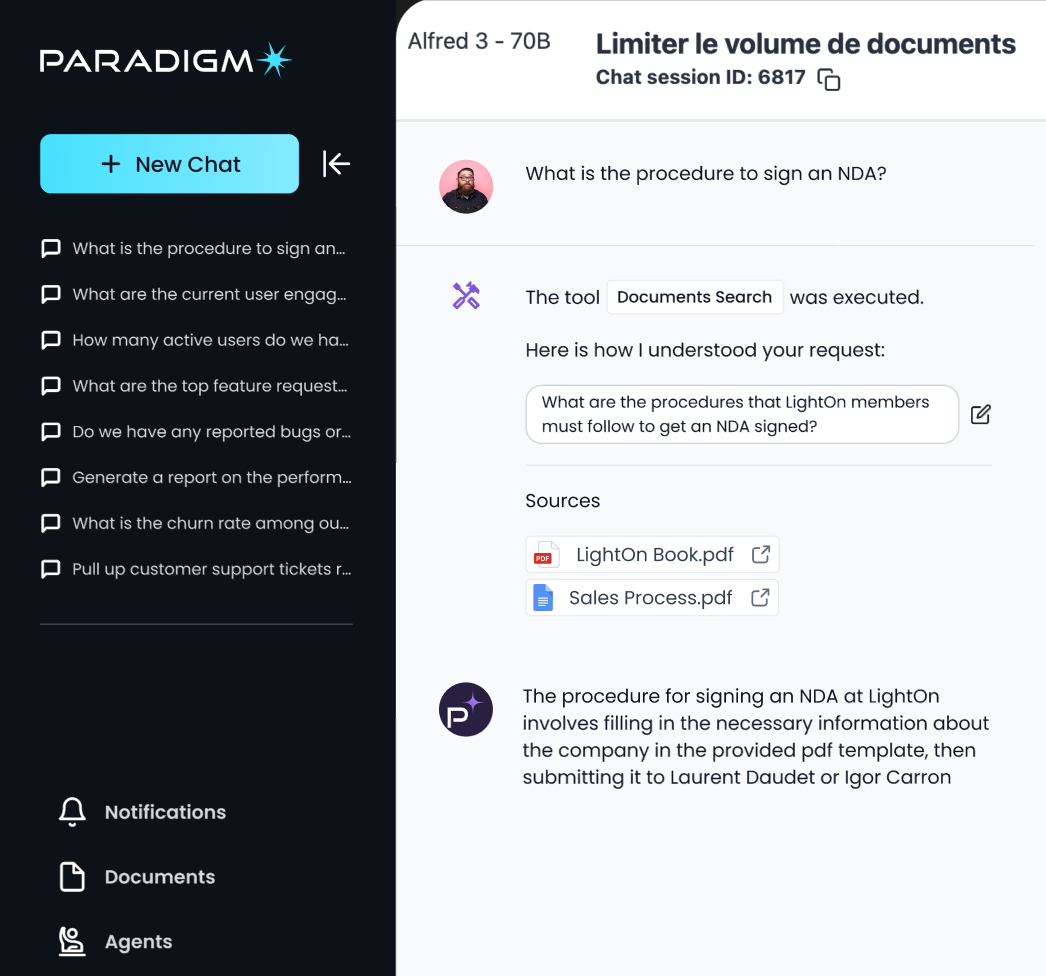
Company-Based Document Quota Restriction Management
Display storage usage and volume information for users while managing or importing documents, enhancing document management.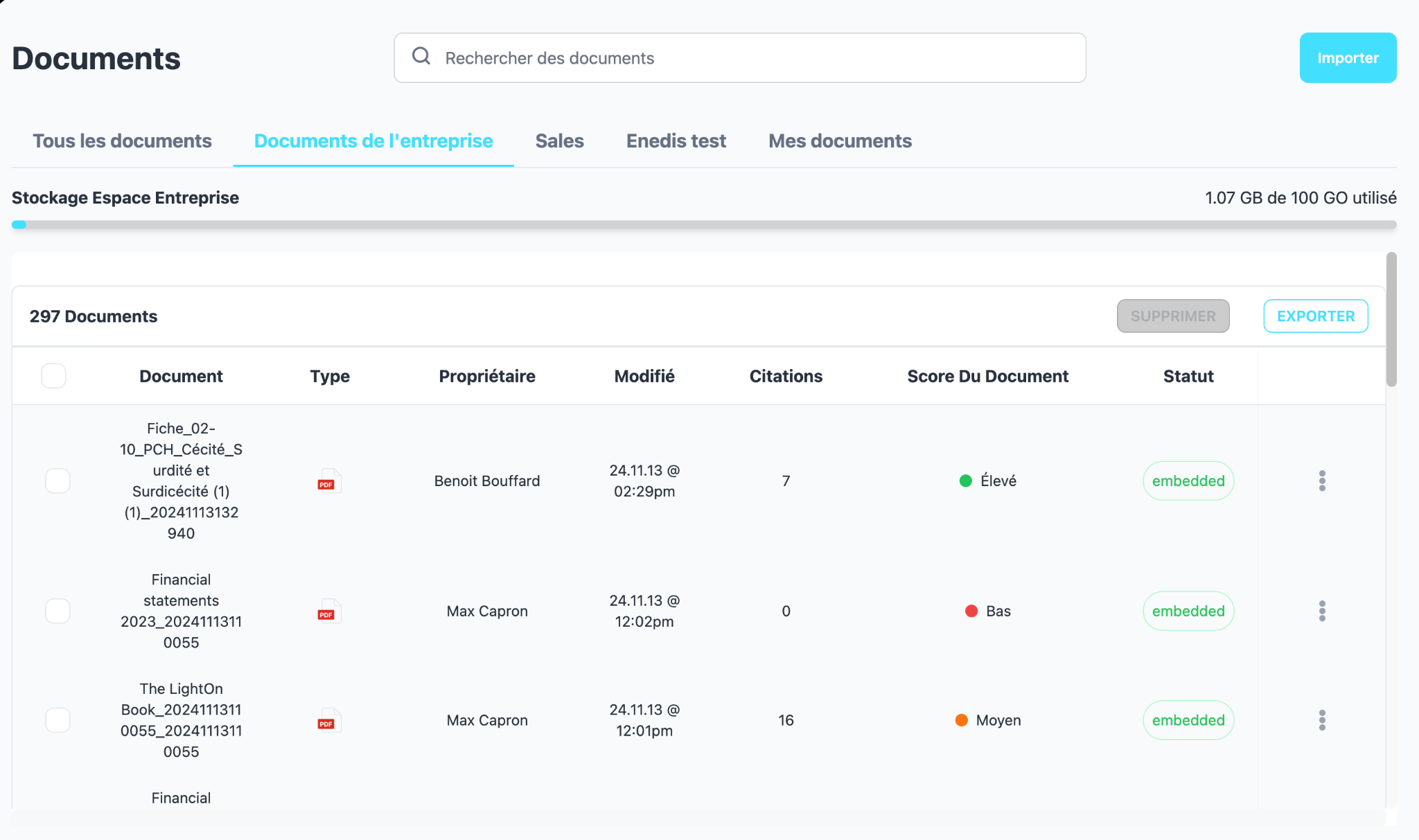
Easier Model Management in the Admin
Streamlined and user-friendly model creation and management in the admin panel for platform administrators.Change in Company Affiliation Policy
To prevent potential misuse and avoid analytics issues, users can no longer change their company affiliation.🐞 Bug Fixes / Corrections
-
Fallback Mode Error in Document Query
Jumbo-Jaguar-postfix
- Bug fix in the API key validation cache logic
- Added further validation of files at upload
- Chat with docs toggle is now enabled by default when tools are not enabled
🌐 New Translation Strings
This new version is related to 147 new elements listed below. You can download the full list here.
For Administrators
Storage Space Management
Administrators can define the available space per company and per workspace. This feature allows better control of used disk resources.For Users
Simplified Navigation
Introduction of tabs by workspace in the document list facilitates searching and accessing files and easier navigation between different workspaces.Document Selection Saving
Ability to save a selection of documents for reuse in different chat sessions, thus simplifying work continuity and efficiency.Introduction of Agents in Paradigm (Beta)
A beta version agent is now available on the Paradigm platform.Features
- MVP Agent: Integration with the SearchMyDoc tool
- Enhanced search: The agent performs searches in indexed documents or in its training corpus depending on the context
- Future developments: Additional features are planned for upcoming versions
- Activation: To activate this feature, follow the procedure in the product documentation
Other Improvements and Fixes
- Improvement of the new company creation process
- Logging of execution times for upload and enrichment pipeline components
- Improved robustness of configuration keys
- Total deletion of files from the disk when deleting a document
- Management of user migration from one workspace to another
Paradigm Version: Illuminated-Impala-postfix 102124
- Bug fix: Solved an issue that would cause intermediate events for the chat with docs workflow to not be shown to users
- Bug fix: Solved an issue that would cause the fallback response to disappear when using chat with docs and fallback enabled

New Features
Prompt Assistant Simplification
We have removed the “Suggest Example” button to make the user experience smoother and easier to use.Better Analytics Data Organization
We have removed the “More Detail” column from the analytics page to make it more intuitive and easier to understand.Document Import Help
We have added explanatory text to help users understand how to import new documents or attach documents to their question.Enhanced Navigation
We have implemented an automatic scroll system to facilitate navigation when asking a new question.Bug Fixes
Improved Chat Visibility
We have fixed an issue that caused the model response text to overlap with the chat field. Now, the text is properly displayed.Document Renaming Error
We have fixed a bug that prevented users from renaming documents.Hidden Content on Firefox
We have resolved an issue that caused certain content to be hidden on Firefox.Translation Updates
We have translated many elements that were not available in French and English.Model Icon Inconsistency
We have resolved an issue that caused the chat icon to be different between the “Report Bug” popup and the chat interface.
New Features
Upload New Documents From Chat Interface
Users can now upload documents directly from the attachment icon in the chat interface, making it easier to use new documents in their queries.Document Selection to Continue Conversation
When relevant documents are identified to justify a response, users now have the option to select which of these documents they want to use to continue the conversation.New Sidebar and Removal of Top Navigation Bar
To simplify navigation, the top navigation bar has been removed. All navigation elements are now grouped in the left menu for a more streamlined experience.Analytics Pages Grouping
Analytics pages have been regrouped to improve navigation and user experience.”Select All Documents” Option
When a user wants to specify one or more documents, they can now use the “Select All Documents” function to automatically select all documents identified after a search, avoiding the need to select them individually.Permission-Based API Key Management
Creation and deletion of API keys are now limited by specific user permissions. Users without the required permissions must contact an administrator to manage API keys, ensuring enhanced security and better control of token management.Deprecation of API V1
API V1 has been deprecated and is no longer accessible. Please ensure your integrations are using the most recent version of the API to guarantee optimal functionality.Bug Fixes and Security Improvements
Various Security Improvements
Several fixes have been made to strengthen the platform’s security, including updates to prevent potential vulnerabilities.Improvements made to glorious-giraffe-20240828-postfix 12/09/24
Document List
An infinite scrolling feature has been integrated into the document list, allowing continuous loading of different pages with a loading indicator to signal the loading of the next page.Dynamic Support Email in Automated Emails
System administrators can now dynamically configure the support email address in automatically sent emails using theDEFAULT_SUPPORT_EMAIL configuration key. The custom customer support email address set in the admin interface is now correctly displayed in email templates.Password Creation When Inviting a User
Fixed a bug preventing a new user from creating their password.Improvements made to glorious-giraffe-20240828-postfix 20/09/24
Prompt Templates
In the task builder are now filtered to the set created by the user, it is no longer possible to see prompt templates created by others.
New Features
Updated Icon for “Specify Doc” Feature
The icon for the “Specify Doc” feature has been replaced with a new icon, offering better visual clarity.Removal of Columns in the Tasks Table
The “Models”, “Task Type”, and “Language” columns have been removed from the tasks table to simplify the display and focus on the most relevant information.API Creation Limitation
A new configuration parameter,IS_API_ON, has been introduced to control API activation. By default, the API is enabled (Yes). If this parameter is changed to No (or any value other than Yes), the API is disabled. Users belonging to the full “Admin” group can manage this configuration via the Settings > Config keys section of the admin panel. When the API is disabled, all requests using API keys for authentication are denied with a 503 SERVICE NOT AVAILABLE return code and an error message “API is disabled. Please contact support for more information.”Bug Fixes
Permissions and Behavior for ‘Company Admin’ Role
The “Company Admin” role now allows access to the admin panel without requiring the “Admin” role. The user interface has been updated to add the admin link in the user profile if they are a company admin.Error When Changing Language Settings
The bug that caused an error when changing language settings has been fixed. You can now change your language without encountering any issues.XSS Bug Fix
An XSS bug has been fixed, the fix involves cleaning the markdown content before sending it to the frontend.This update brings new features, important security updates, and several bug fixes aimed at improving the overall functionality and security of the platform. Here’s a detailed overview of the updates:
New Features
Document-Specific Chat Queries
You can now select specific documents for chat, allowing for more targeted and relevant queries within a particular set of documents instead of querying all available collections.Enhanced Bug Report Fields
New fields have been added to the bug report form to capture more detailed information, improving the ability to diagnose and resolve issues quickly.dual_session(true/false)model namecompany instructions(preprompt)user instructions(preprompt)start messages template
New Unit Tests
Additional unit tests have been implemented to ensure better code coverage and increased reliability.CI Improvements
Continuous integration (CI) processes have been improved for more efficient and automated testing, enhancing the overall quality and stability of the platform.New Value for DJANGO_ENVIRONMENT Variable
Introduction of a new value for theDJANGO_ENVIRONMENT variable to identify on-premise client environments, ensuring better customization and support.