Accessible by clicking on the corresponding bottom left icon, the documents tab is the place where you can see all the documents your assistant has access to answer your questions.
The export button exports the list of documents present in your collection. The search bar enables you to search for document titles and check whether a document is in your collections.
How to upload new documents?
Click on the top right upload button to add documents to your collection and expand the knowledge your assistant has access to.
How to delete a document?
Click on the three vertical dots in the row corresponding to a document, and click delete.
What is the Document Score ?
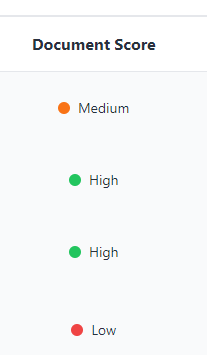
The Document Score is a way to asses at high-level how Paradigm understands the content of your document, and so will be able to re-use it in the answers it is providing you.
If the format or content of your document make it so that Paradigm does not understand it very well (a lot of images, visual content like graphical components or advanced tables etc.) the scoring will degrade, informing you that not all content of your document may be available to build answers from.
Note:
Uploading and/or deleting documents might require the corresponding permissions.
