This feature allows users to activate "beta" agents for a specific company within the Paradigm platform. The "beta" agents offer advanced and experimental capabilities that can enhance the user experience.
Activation Procedure
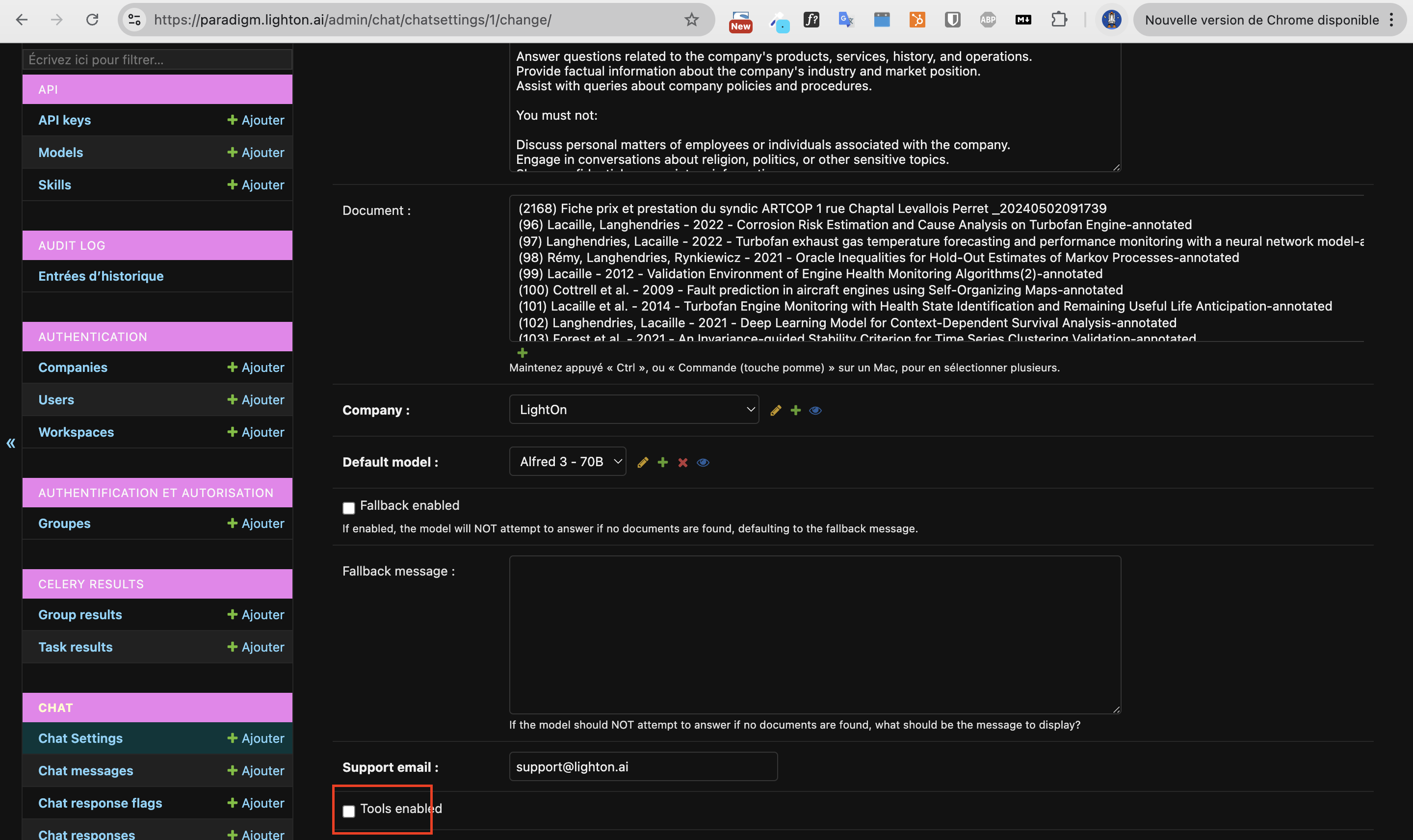
- Access the "Chat Settings" page:
- Navigate to the settings section of your chosen company.
- Locate and open the "Chat Settings" page.
- Find the "Tools Enabled" option:
- Look for a checkbox labeled "Tools Enabled" or similar.
- Activate or deactivate the "beta" agents:
- Check the box to activate the "beta" agents.
- Uncheck the box to deactivate the "beta" agents and return to the standard mode.
Agent Functionality
When the "beta" agents are activated, the interface and system behavior change as follows:
Agent's Mission:
The agent analyzes the user's query. It identifies the most relevant tool to answer the question.
Info Currently, only one tool is available: "search doc" (document search).
Interface Changes:
The "search in my docs" checkbox is removed. The agent automatically interprets whether the response should come from its training corpus or the document database.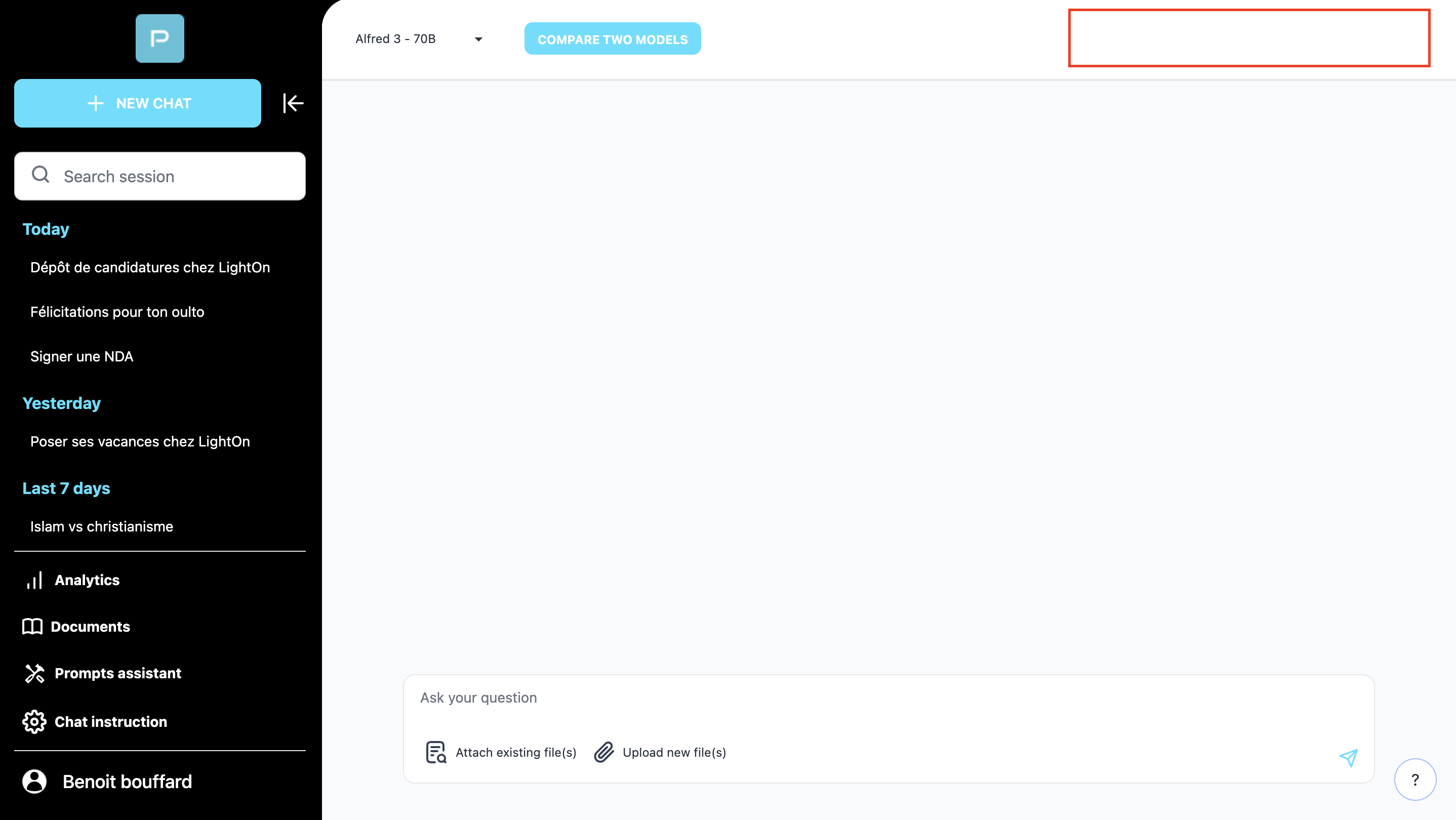
Using the Document Search Tool:
When the document search tool is used, a dedicated icon appears.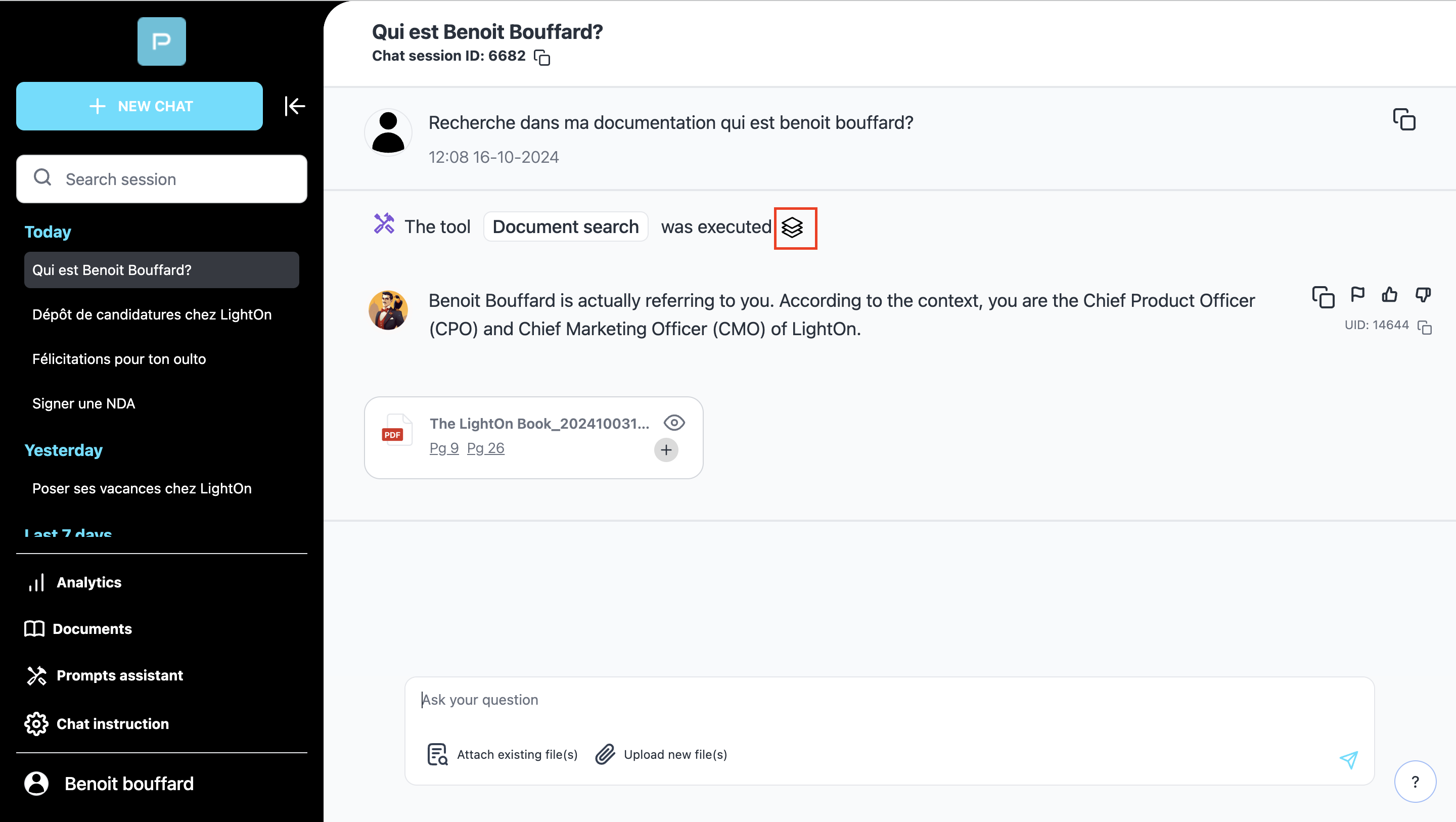
Clicking on this icon opens a window on the right. In this window, you can see how the question has been reformulated.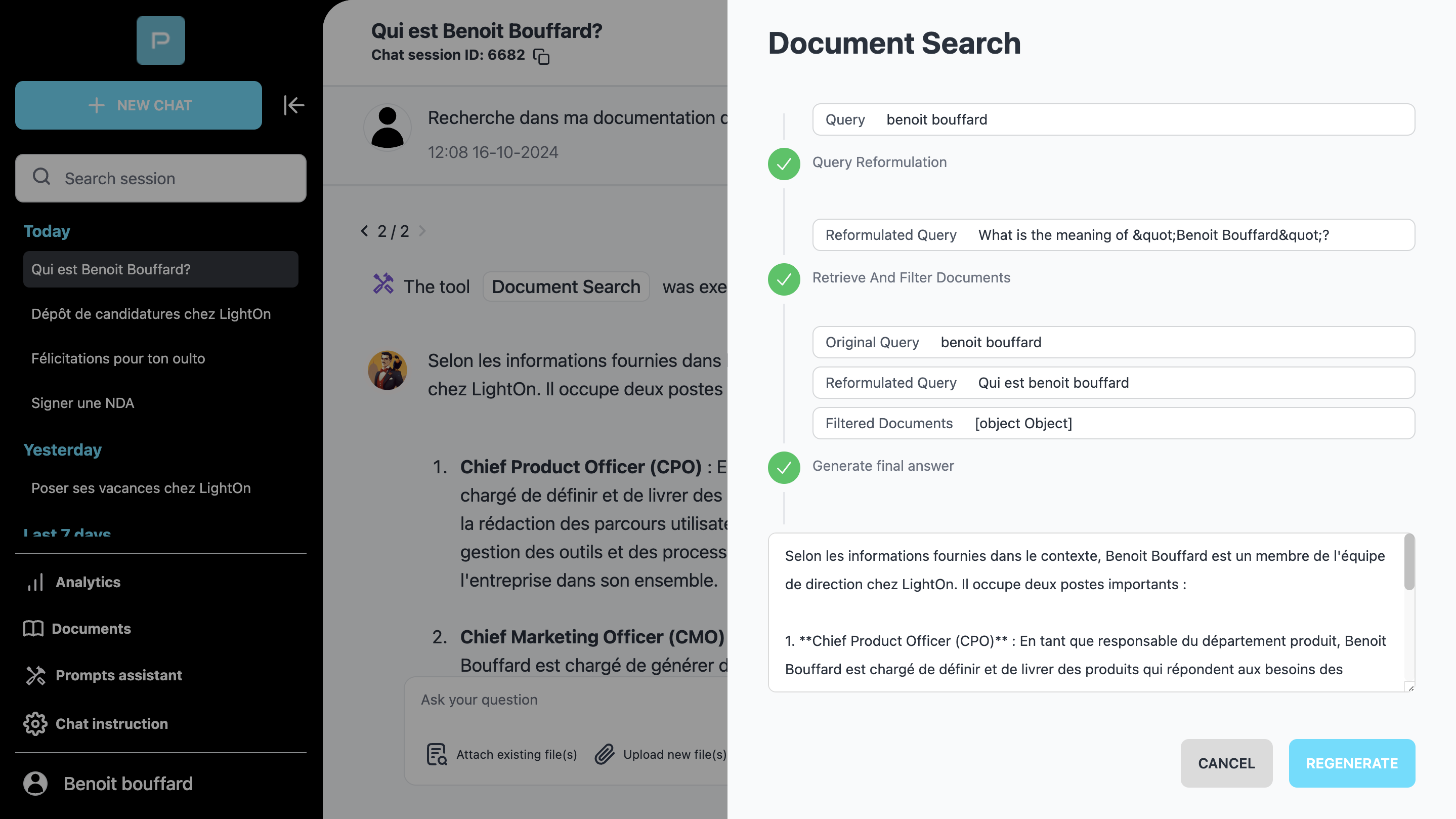
You have the option to modify this reformulation (note that this user interface is subject to change).
Important Notes
- Activating the "beta" agents may introduce new features that are still in the testing phase.
The functionalities of the "beta" agents may be subject to frequent changes or improvements.
